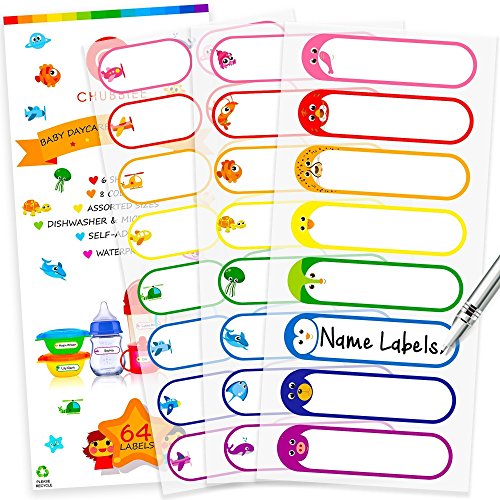The 7 Must-Have Software Management Tools For Every Daycare
This post may contain affiliate links, which means I'll receive a commission if you purchase through my link, at no extra cost to you.Running a childcare center is a big job and can be extremely stressful. Not only do you have to worry about the well-being of the children in your care, but you also have to keep track of employee scheduling, licensing, finances, and tons of paperwork.
As a childcare business owner, you always look for ways to improve systems and processes.
Here are seven software applications to help you run your daycare business more efficiently.
Before we get started, If you're new here, My name is Dena, and I have been a center director for 21 years and love what I do, but it is WORK! My goal is to help other providers with their child care programs and help relieve the stress that the daycare world brings.
Don't forget to snag my FREE Interview Guide to hire the right staff for your daycare or child care center! Reduce turnover with my 12-page Interview Guide with Questions and Job Position Descriptions designed for child care hiring!
Now, read on to discover my top 7 software management tools to help you run your child care business more efficiently.
Google Drive
Google Drive is a great way to store and share documents, images, and other files. You can also use it to create online surveys or forms. For example, you can keep and organize email templates, sign-in and out sheets, allergy forms, parent handbooks, and other childcare business forms.
Google Calendar
Google Calendar is an excellent tool for managing your schedule and keeping track of important dates. One of the main advantages of Google Calendar is its sharing abilities. You can share a calendar with your parents to keep track of holiday closings, special events, fundraisers, picture day, registration deadlines, etc. Likewise, you can share a calendar with your staff to keep track of staff meetings, special events, professional development days, holiday parties, etc. Anyone with access can be given permission to view and/or update it. You can create multiple calendars if needed and share them with specific people or anyone.
3. When I Work app or Homebase
These are employee scheduling apps to manage your staff schedule and track employee hours. These staff scheduling apps can help you keep track of employee schedules, time-off requests, and shift changes. The apps can be set up to automatically notify your staff of their schedule along with any shift changes.
I personally have used the When I Work free version, but it does have some limitations and the paid version can be costly for centers with several employees. Homebase has been highly recommended by other childcare providers, so I would check it out.
4. Slack
Slack is a messaging app for communication and collaboration. You can use it to create channels for different groups of people or set up direct messages for private conversations. You can create as many other channels and add as many staff members to those as you want. For example, there might be a General Information channel where announcements are made to all staff members. There may be a Leadership channel that is only used for communication between the owner, director, assistant director, etc. Slack also works great for owners with multiple centers.
5. Procare Solutions
Procare is a childcare or daycare management software for managing your childcare business. It can help you track attendance, enrollment, manage payments and communicate with parents.
I am a huge Procare fan and have used Procare for the last 21 years, however, there are several other management software options to choose from. You can get more information on other childcare management software companies here.
6. Trello
Trello is a great project management tool for organizing projects and tasks. You can create boards and lists to manage tasks, set deadlines, and assign collaborators to help.
7. Quickbooks
Accounting software can help you manage your finances, keeping records of your tuition, expenses, payroll, taxes, and all bookkeeping.
Quickbooks online can integrate with Procare and will sync invoices and payments received in real time.
Conclusion:
These are just a few software applications that can help reduce stress and run your childcare business more efficiently. Do some research to find what works best for you and your business.
Download my FREE Family Screening Guide to select the families right for you.
Download this guide to help you carefully accept the right families and avoid the high-maintenance ones. Includes 13 questions and a Family Information Card for easy follow-up.
Grab my FREE Daily Schedules for Infants, Toddlers, & Preschoolers!
Download 3 PDF schedules designed for each age; Infants, Toddler, and Preschoolers. A Canva link is provided to edit the schedules for your program. It’s absolutely free and only takes 5 seconds!
What management tools do you use? We want to know. We'd love to hear your feedback in the comments section below too.
Here are some other articles packed with valuable content you are sure to enjoy:
Important Forms You Need For Your New Daycare
How To Deal With Parents Who Consistently Pay Tuition Late!
The 12 Most Common Child Care Business Mistakes