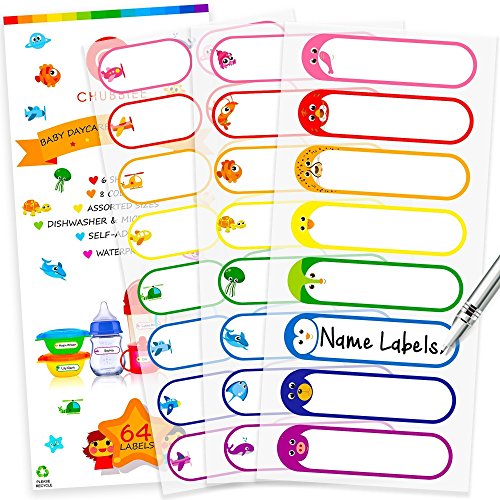13 Hacks to Make Running a Daycare Business Easier
This post may contain affiliate links, which means I'll receive a commission if you purchase through my link, at no extra cost to you.If you already have a daycare OR you are considering starting a childcare business, you will want to read this blog post! We have compiled a list of 13 hacks that will make running your daycare much easier.
Before we get started, If you're new here, My name is Dena, and I have been a center director for 21 years and love what I do, but it is WORK! My goal is to help other providers with their child care programs and help relieve the stress that the daycare world brings.
Don't forget to snag my FREE Interview Guide to hire the right staff for your daycare or child care center! Reduce turnover with my 12-page Interview Guide with Questions and Job Position Descriptions designed for child care hiring!
Now, read on to discover 13 hacks to make running a daycare business easier
Have Templates For Everything!
If you notice that you're writing the same email or letter over and over again, create a template for it and save it for future use.
Have a welcome email template you send to new staff members and new enrollments. In addition, have a template saved for enrollment inquiries, the waiting list, child transitioning up, and any other letter or email you may send regularly.
Consider having templates for holiday class party sign-up sheets that you host yearly and holiday closing signs that you post annually. You can create these on Canva.com using a free account.
Templates save you so much time by allowing you to make minor tweaks instead of starting from scratch.
2. Store All Documents, Templates, and Forms in Google Drive
Google Drive is a free cloud-based storage service that enables you to store and access files online. The service syncs stored documents, photos, and more across all of your devices, including mobile devices, tablets and PCs.
You can keep and organize email templates, sign-in and out sheets, allergy forms, parent contracts, and other childcare business forms. You can also use it to create online surveys or forms to give to your staff or parents.
Create folders and organize all of your documents, templates, daycare forms, and files nicely into google drive for easy access.
3. Have a Staff Communication System
It’s important to communicate often with your staff and keep everyone in the loop. You can use instant messaging apps such as Voxer and Slack (messaging app great for teams), walkie-talkies, Echo dots (Alexa) in every room, and phones with room extensions.
4. Use a Scheduling App for Staff
Use a scheduling app to manage your staff schedule and track employee hours. Staff scheduling apps can help you keep track of employee schedules, time-off requests, and shift changes. The apps can be set up to automatically notify your staff of their schedule along with any shift changes.
I have used the When I Work free version, but it does have some limitations, and the paid version can be costly for centers with several employees. Other child care providers have recommended Homebase, so it may be worth checking into.
5. Have Clear Defined Policies
A parent handbook with clearly defined sick policies, late policies, drop-off, pick-up policies, payment policies, etc., is a MUST. Your parents should know what is expected of them BEFORE enrolling in your program. Policies will prevent them from setting their own guidelines of how they feel you should run your center or program.
6. Assign Your Staff Roles and Responsibilities
Assign roles to each staff member and train them from the beginning to know how to properly perform the tasks they have been assigned.
Have an opener or someone who opens the center or school every morning. Their duties might be to turn on all the lights, adjust the thermostats, and make the bleach bottles.
Assign a closing teacher or floater the responsibility of checking all windows and doors, adjusting thermostats, dumping the mops, etc.
Train your teachers upon hiring how to clean their rooms at the end of the day.
Dividing responsibilities among staff members will take some much-needed weight off your shoulders.
7. Use Childcare Management Software
Use daycare management software for managing your childcare business. It can help you track attendance, enrollment, manage payments, and communicate with parents.
I am a huge Procare fan and have used Procare for the last 21 years; however, there are several other management software options. You can get more information on other childcare management software companies here.
8. Use a Parent Communication App
Instead of using paper reports to communicate with parents, use a modern communication app like Procare, Brightwheel, or HiMama. These apps allow parents to see real-time updates on their child's daily activities, photos, etc. Parents love staying in the loop regarding their child's daycare experience.
9. Hire a Floater
Hire someone specifically to manage restroom breaks, pass out and collect meals, do dishes, and laundry, runs brooms & mops, make water daily for outside, make copies for the teachers, and escorts children to and from classes when needed.
10. Use a Water Pump for Outside Water Breaks.
For years we struggled with an easy solution to allow children access to drinking water while playing outside until we discovered this electric water pump on Amazon. It attaches to any 5-gallon bottle and dispenses water easily. We buy small disposable plastic cups in bulk and have them available on the playground. Our teachers love this water pump! It's rechargeable, but the battery lasts for weeks so we rarely need to recharge it.
11. Implement an Auto Draft for Tuition Payments
Consider automatic bank withdrawal from your parent’s checking account. If you use a childcare management system such as Procare, you can require tuition to automatically be deducted from your parents' bank account weekly or monthly.
Payments then transfer from each parent's bank account or credit card (if applicable) directly to your account on the next business day.
Automatic bank withdrawal will avoid hours of chasing down payments and help alleviate stress.
12. Plan Your Calendar for the Entire Year
Plan the dates for your holiday class & staff parties at the beginning of every school year. Know when your summer and preschool registration will start and end. Plan your promotional periods where you will offer free registration or tuition discounts. Schedule spring and fall pictures. Plan a spring and fall fundraiser, and decide in advance on the field trips your kiddos will participate in, if any. Schedule your staff meetings and special events. Mark on the calendar when your annual professional development training is due.
Taking a few hours to plan your entire year will help you stay organized and ensure you don’t forget important dates and events.
If planning an entire year seems daunting, try planning each quarter. Start with 3 month increments. For example, plan all your dates and activities for Jan-March.
13. Create a Drop Off & Pick-Up Process
When enrolling new families, give parents instructions on how and where to drop off their child, where to put their child's belongings, and how to check or sign their child in and out each day.
Conclusion:
Running a daycare business is no easy feat, but it can be made easier with these 13 hacks. From utilizing childcare management software to automating tuition payments, there are plenty of ways to make your life as a daycare owner or operator more manageable. So implement some (or all!) of these hacks and see how much smoother your day-to-day operations can run.
What hacks do you use to make running a child care business easier? We want to know. We'd love to hear your feedback in the comments section below too.
Here are some other articles packed with valuable content you are sure to enjoy:
Important Forms You Need For Your New Daycare
How To Deal With Parents Who Consistently Pay Tuition Late!
The 12 Most Common Child Care Business Mistakes
One Surefire Way to Boost ECE Staff Retention
How To Avoid Burnout in Childcare
10 Ways To Increase Revenue In Your Daycare Business
6 Must-Do’s To Effectively Communicate To Staff
How To Screen Families For Your Daycare
Download my FREE Family Screening Guide to select the families right for you.
Download this guide to help you carefully accept the right families and avoid the high-maintenance ones. Includes 13 questions and a Family Information Card for easy follow-up.
Grab my FREE Daily Schedules for Infants, Toddlers, & Preschoolers!
Download 3 PDF schedules designed for each age; Infants, Toddler, and Preschoolers. A Canva link is provided to edit the schedules for your program. It’s absolutely free and only takes 5 seconds!
Grab the Daycare Starter Bundle to start your own childcare business for only $7 🙌
✅ Get my 12-step guide to starting your own center or in-home daycare. It covers everything from market research to enrollment strategies.
✅ Plus, receive two state-approved editable parent handbooks, ensuring your policies are in line with state requirements.
✅ Download a budget template to determine your expenses, income, and profitability.
✅ Get my Advertising Bundle to spread the word about your amazing services and fill your enrollment spots!
No more procrastination or feeling overwhelmed!