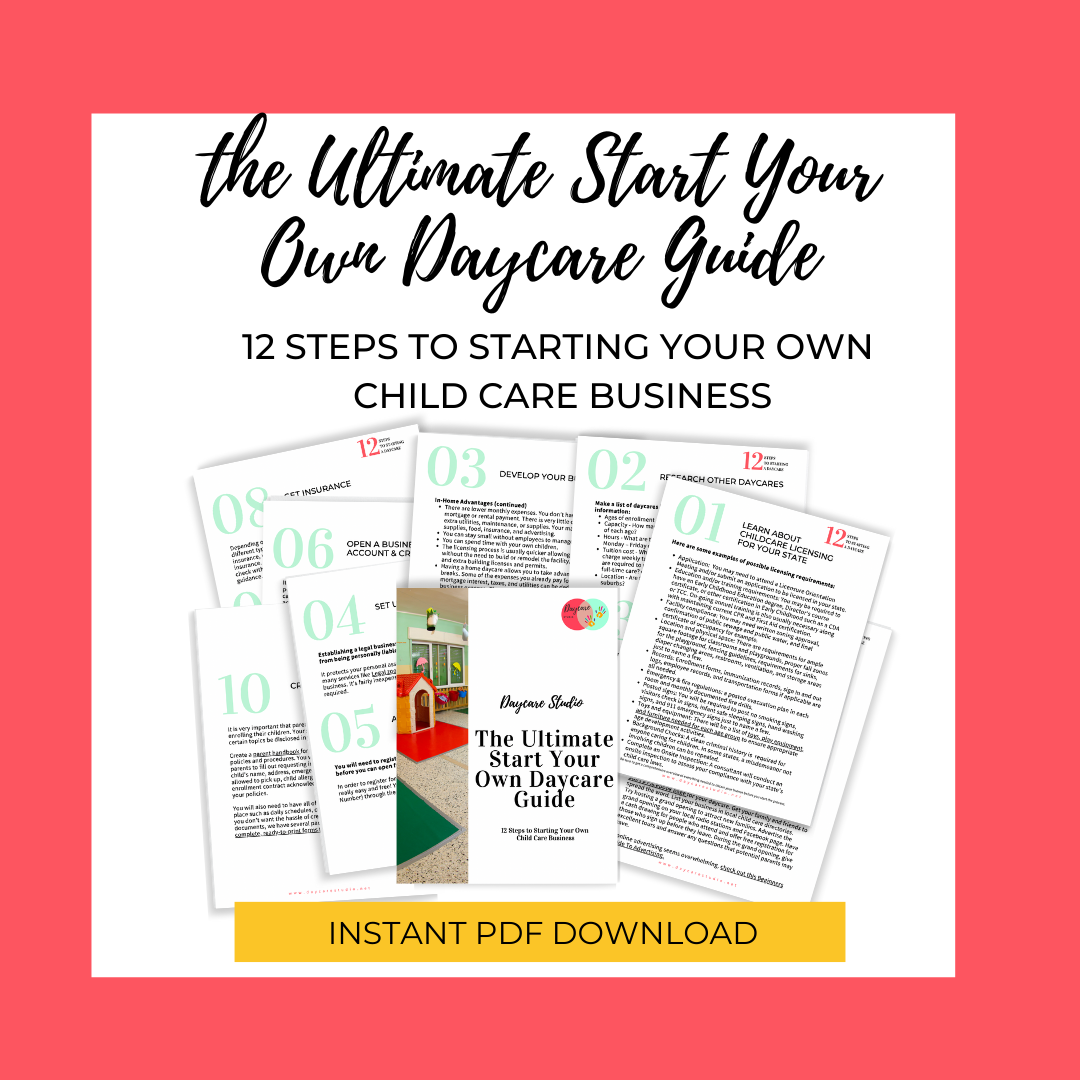Mastering Email Marketing Automation: A Strategy for Childcare Providers
This post may contain affiliate links, which means I'll receive a commission if you purchase through my link, at no extra cost to you.Welcome to the digital age, where marketing automation and email marketing platforms are essential tools for effective communication with your target audience. As a childcare provider, you can harness the power of these platforms to connect with potential families, nurture leads, and streamline your communication process.
In this article, we'll explore how you can utilize platforms like Mailchimp and Canva to create automated emails, offer e-packets, and follow up with families to boost your enrollment rates. We'll also highlight the benefits of marketing automation and suggest scheduling software options to simplify the tour booking process in your daycare, center, or preschool.
Before we get started, don't forget to snag my FREE Interview Guide to hire the right staff for your daycare or child care center! Reduce turnover with my 12-page Interview Guide with Questions and Job Position Descriptions designed for child care hiring!
Now here’s how to automate email marketing for inquiries about your childcare business.
Step 1. Setting up your Marketing Automation Platform:
Let's start by understanding what an email marketing platform is and why it's important for your childcare business. An email marketing platform is a software tool that helps you create, manage, and automate your email marketing campaigns. In simple terms, it allows you to collect the email addresses of potential families and automatically send them a series of emails to showcase your program. The best part? Once it's set up, it runs on autopilot!
Automating your emails is a game-changer for childcare providers. With email marketing platforms, you can create automated email sequences triggered by specific actions, such as when a visitor signs up for an e-packet on your website. Automation saves you time by sending pre-designed emails at specific intervals, ensuring consistent and timely communication with potential families.
To start, choose an email marketing platform like MailChimp, AWeber, or ConvertKit. Create an account and choose a plan. One of my personal favorites for beginners is AWeber. They offer a free plan for small businesses and are relatively inexpensive when you need to scale.
Step 2. Building your Email List:
Next, let's focus on growing your email list. Implement an email capture strategy on your website by offering an e-packet in exchange for visitors' email addresses. Place an opt-in form prominently on your website, inviting visitors to receive valuable information about your childcare program. The e-packet should highlight the unique aspects of your program, testimonials, and any special features that set your childcare center apart from competitors. You can use Canva, a free graphic design tool, to create visually appealing e-packets.
Remember, it's important to include all the wonderful information about your program on your website but consider not disclosing pricing. Instead, encourage people to opt-in for your e-packet. If someone calls for pricing, kindly refer them to your website to download the e-packet.
Want to use my FREE Canva E-Packet template? Yep, you can grab it here for free. You will be taken to Canva, where you can edit my template to suit your program. You will need to make a copy of the template instead of requesting that I share it.
Step 3. Creating an Automated Email Sequence:
Once visitors provide their email addresses, it's time to set up an automated email sequence to nurture their interest. Craft a series of emails that gradually introduce your childcare center, showcase its benefits, and highlight testimonials from satisfied parents. Here's an example sequence to get you started:
- Email 1 (Immediately after sign-up): Send a warm welcome email expressing gratitude for their interest and provide a download link for the e-packet.
- Email 2 (2-3 days later): Introduce any unique programs or curriculum you offer, showcasing how they promote child development and learning. Offer a link and invite them to schedule a tour.
- Email 3 (5-7 days later): Share stories and testimonials from existing parents, emphasizing the positive experiences their children have had at your center. Include the link to schedule a tour.
- Email 4 (10-14 days later): Create a sense of urgency and encourage enrollment by offering a limited-time discount or promotion, such as free registration or $50 off tuition for the first month. Include the link to schedule a tour.
- Email 5 (After a month): Highlight programs or activities at your childcare center and invite parents again to schedule a tour.
In addition to the initial email sequence, having their email address lets you keep parents informed about future events, specials, or important updates about your program.
And I know! You need email templates to send out, right? Click here to download 5 email templates to send out to potential new families that inquire about your daycare or center.
Step 4. Streamlining the Tour Booking Process:
To simplify the tour booking process, consider integrating scheduling software into your email campaigns. Popular options include Calendly, Acuity Scheduling, and SimplyBook.me. These platforms allow parents to book tours directly from email, eliminating the need for manual back-and-forth communication.
You can enter the times you are available directly into the software, and parents can choose from the available dates and times that suit them. If you happen to use Squarespace for your site, they have their own built-in scheduling software.
Conclusion:
By embracing the power of marketing automation and email marketing platforms like Mailchimp, you can efficiently capture potential families' interest, nurture leads, and streamline your communication. Remember to create an enticing e-packet, design a compelling email sequence, and leverage scheduling software for easy tour booking. Building an email list through marketing automation enables you to establish strong relationships with families, leading to increased enrollment rates and future marketing opportunities.
Need me to do a video describing this process in more detail? Or how to set it up step by step? Shoot me an email and info@daycarestudio.net and let me know.
Here are some other articles packed with valuable content you are sure to enjoy:
6 Must-Do’s To Effectively Communicate To Staff
How To Avoid Burnout in Childcare
How To Screen Families For Your Daycare
6 Tips To Ace Your Licensing Inspections
30 Daycare Policies You Need in Your Parent Handbook
Important Daycare Forms You Need For Your Childcare Business
How To Deal With Parents Who Consistently Pay Tuition Late!
Download my FREE Family Screening Guide to select the families right for you.
Download this guide to help you carefully accept the right families and avoid the high-maintenance ones. Includes 13 questions and a Family Information Card for easy follow-up.
Grab my FREE Daily Schedules for Infants, Toddlers, & Preschoolers!
Download 3 PDF schedules designed for each age; Infants, Toddler, and Preschoolers. A Canva link is provided to edit the schedules for your program. It’s absolutely free and only takes 5 seconds!
Download my FREE Daycare Starter Guide to start your own childcare business.
If you don’t know where to start, this guide is perfect for you! Click the button to get instant access. It’s super easy and absolutely free!